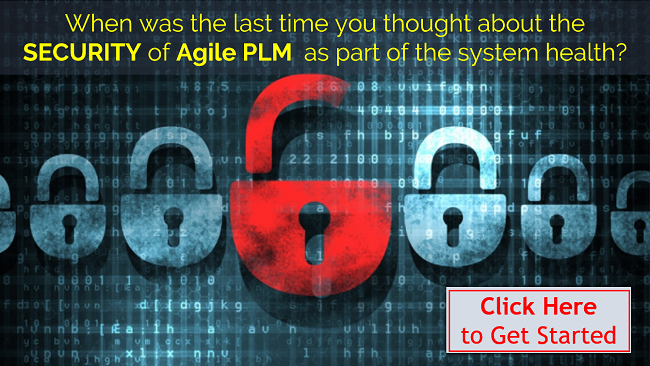Every artist or mechanic has a toolbox that supports their specific method of work and goals. System Administrators are no different, and taking time to develop a toolbox (and learn to use the tools) pays dividends in your effectiveness and productivity. The following is a listing of the free tools I use most often in my job as a systems and network support engineer working primarily on Agile PLM systems, perhaps some of them can help you as well.
Table of Contents
1. ACP - Agile Configuration Propagation
2. Averify
3. ACollect
4. JConsole
5. BareTail
6. Fiddler
7. SMTP Diagnostics
8. Ping
9. Disk Space Utilities
10. WireShark and NMAP/ZenMAP
1. ACP - Agile Configuration Propagation
ACP - Agile Configuration Propagation is a utility provided by Oracle Agile to export, import and compare system configuration objects. ACP is Agile version specific and is included with each Agile installation set but must be installed and configured independently. ACP is useful for moving configuration objects from one system to another but does not work between Agile versions. ACP is also useful for documenting, storing and restoring Agile configuration objects when performing testing or database refreshes. ACP works in both Windows and Linux/Unix environments. ACP in action:
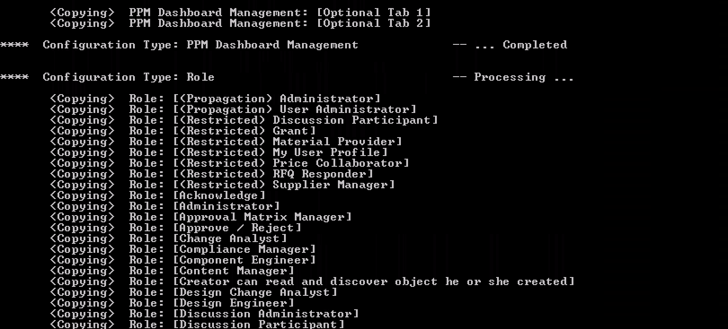
2. Averify
If you are not already familiar with Averify then you need to get familiar as soon as possible. Averify is one the most underutilized yet essential tools for the Agile administrator. Averify checks your Agile database for consistency and missing indexes as well as reporting table space usage in the database. Averify does not fix anything in the database but delivers a concise, actionable report. For best results, run Averify regularly to stay ahead of serious data inconsistencies. Averify runs in either Windows or Linux/Unix environments.
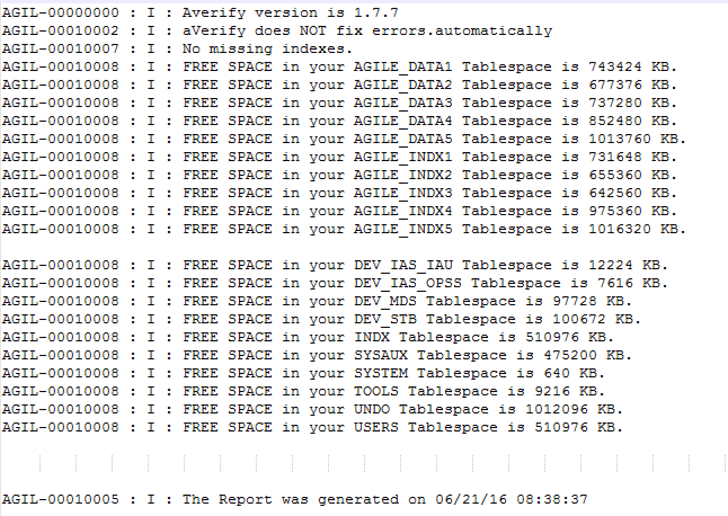
3. ACollect
ACollect is another utility that is provided by Oracle Agile but requires downloading from the Oracle Technology Network to get the latest version. ACollect will collect a vast array of information about your system and its resource usage that can server as documentation and troubleshooting information. Be wary of the recommendations that ACollect makes regarding many of the system settings (such as JVM memory settings) as these are not, in my experience very accurate. I often use ACollect to get an overview of the system configuration as well as potential trouble spots. Runs in both Windows and Linux/Unix.
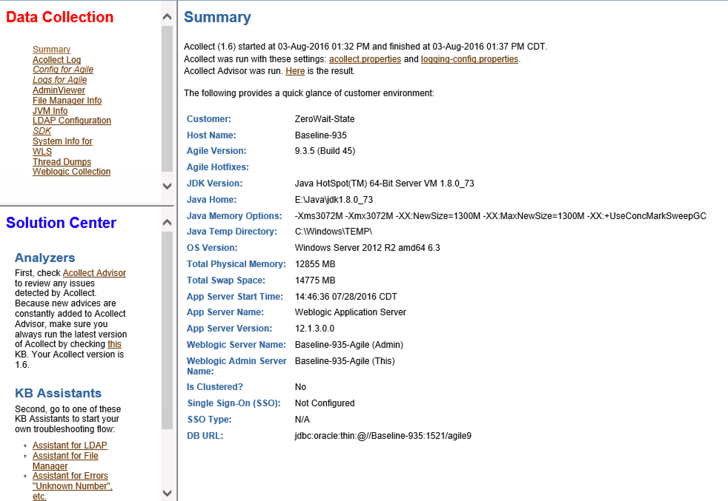
4. JConsole
JConsole is part of the Java JDK and although I have used it to watch memory resource allocations on older versions of Agile I have not found an opportunity for using it with recent versions of Agile that support 64-bit JAVA versions eliminating (for the most part) the memory issues we suffered in earlier versions.
5. BareTail
Linux already has the tail utility built in that allows an administrator to easily watch a log file in real time without interfering in the logging function. However, Windows needs a little help. A free utilityfrom https://baremetalsoft.com/baretail/ called BareTail that provided the basic functionality of tail for Windows systems. I use BareTail as part of every installation as it allows me to closely watch startup logs as well as when troubleshooting specific transactional issues. BareTail supports custom highlighting of logs in real time making error identification fast and easy. If you find that BareTail is as useful to you as it is me, then consider purchasing BareTail Pro to support the ongoing development of the system. The Pro version adds REGEX searching, filtering and export functionality to BareTail.
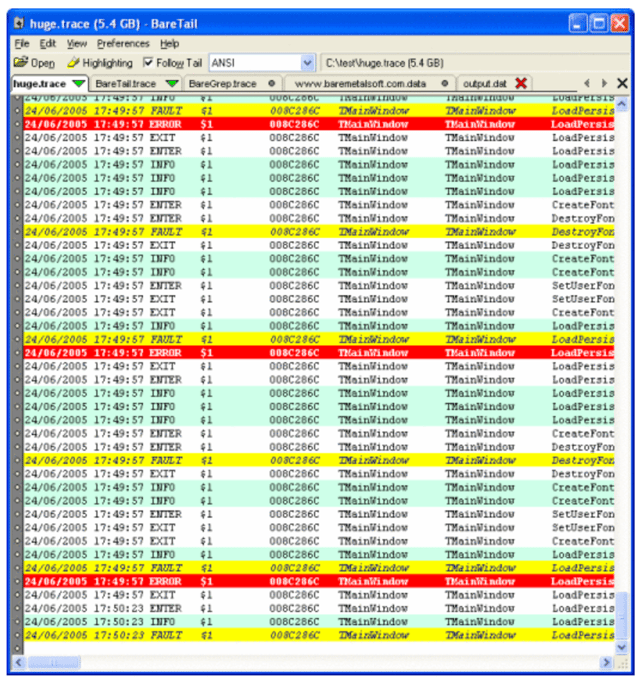
6. Fiddler
Fiddler is a free web debugging proxy for any browser, system or platform. Fiddler allows you to see what the browser transaction looks like in the same way that WireShark lets you watch and record network packets. This can be extremely useful when attempting to troubleshoot connection issues or page failures. Available free from Telerik at http://www.telerik.com/fiddler. Available for Windows and Linux/Unix.
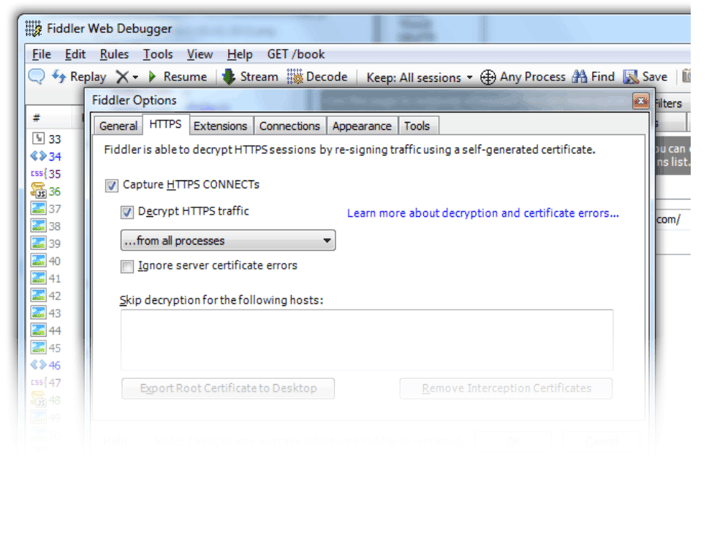
7. SMTP Diagnostics
There are several on-line SMTP checking services that are free and function as expected. However, many times I have been faced with checking an SMTP server when troubleshooting Agile that has no external connection. It is simply an SMTP relay for Agile and other applications which do not utilize TLS connections. For that purpose, I keep around the SMTP Server Connection Diagnostics Tool (Windows) from SocketLabs that allows me to manually run SMTP sessions and see what is going on. http://www.socketlabs.com/smtp-server-connection-diagnostics-tool/.
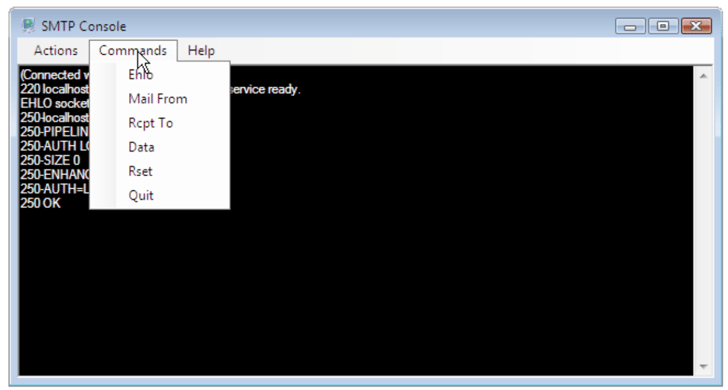
8. Ping
The Unsung hero of network administration. This tool is included in every operating system and yet many administrators fail to utilize it when trying to troubleshoot connection issues. Embrace ping, it will save you considerable time and effort when trying to figure out why you cannot connect to any given server. Sys internals from Microsoft offers an enhanced version of ping called PSPing thatinclude useful functionality like latency and bandwidth measurement among others. PSPing is for Windows environments only and can be downloaded for free from Microsoft at https://technet.microsoft.com/en-us/sysinternals/psping. Ping and PSPing are command line (CLI) utilities with no cool graphics to include in this article.
9. Disk Space Utilities
Regularly checking the available disk space of your File Vault hosts is an important part of any maintenance program. Oracle Averify reports disk usage by data table for the database portion of the system but does not report on the disk space usage of the File Vault which is not included in the database. Fortunately, On Linux/Unix systems the df utility can be easily automated to provide this information but Windows does not include such a utility. Microsoft Tech and Sysinternals to the rescue. The freely available DU.exe is part of the Sysinternals Suite created by Mark Russinovich at Microsoft Tech Support. Russinovich is also the author of the Jeff Aiken series of novels which are excellent reads whose storylines are focused around technology. DU can be included in a batch or .cmd file to report the disk usage of specific folders or entire drives. Among the many Sysinternals utilities (all available free from Microsoft) are utilities for checking and reporting the access properties of folders which can be very useful for security checks. You can get DU.exe and other Sysinternals utilities here: https://technet.microsoft.com/en-us/sysinternals/du
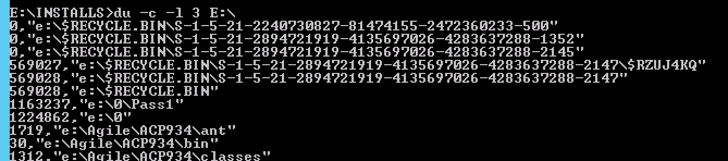
10. WireShark and NMAP/ZenMAP
For a deeper look at your system and the network traffic use WireShark and NMAP/ZenMAP. Both of these utilities are available for Windows and Linux/Unix environments. WireShark lets you investigate the network traffic at the packet level and there have been a few times that I used this to document DNS or routing errors that I discovered using ping (or PSping from Sysinternals). Wireshark takes some experience to get the results you are looking for and can be subject to the limitations imposed by your network infrastructure. NMAP (or its GUI front end ZenMAP) is relatively easy to use and is a powerful network scanner which can identify the OS on a server and all of the open (and closed) ports on the server. I have used this in relation to Agile most frequently to identify firewall issues in a network or on a specific server. These two powerful tools come with a big CAUTION. These tools are used by penetration testers and their use can be identified by network security systems and teams as an attempted intrusion subjecting the user to legal ramifications. ALWAYS be sure to get approval, in writing, before using these tools.
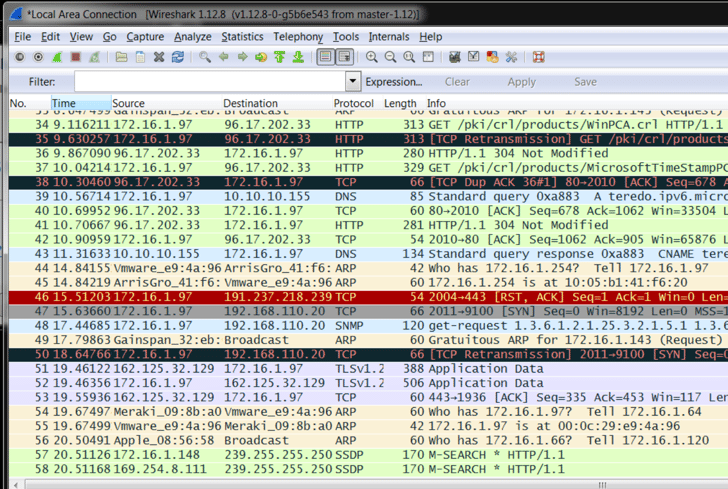
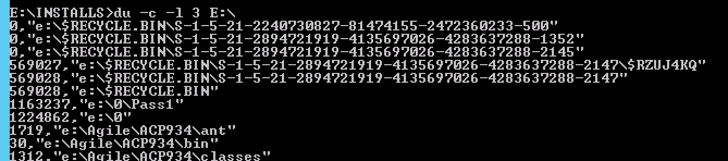
Every good administrator has his or her own toolbox that is used daily to maintain and troubleshoot systems they are responsible for but don’t let yourself get into a rut. Continue to learn new tools and techniques to improve your efficiency and accuracy in identifying the cause of issues and to document system performance. I am sure many of you have your own toolboxes that you have developed and use regularly. Please post you suggestions in the comments below.
Zero Wait-State has programs available
to help you maintain your Agile system.
Click here to contact us.
If you need help with it, look for an article in the future, leave a comment below, or contact us, we’ll be glad to help!