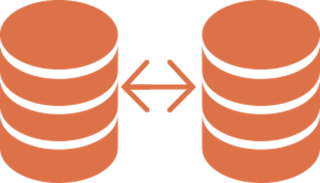Every organization, no matter how large or small, simple or complex, has its own requirements for managing and backing up Agile data. Each organization needs to look at several critical factors to determine its best backup process. The need to recover an Agile system may be caused by incidents of hardware failure, network outage or data corruption. These incidents may be driven by a man-made or natural disaster, system or services failure or malfunction, or user action. For the purposes of this document we are focusing on the Oracle database used by Agile; however, an organization should also consider backup processes for file repositories and the application server.
Pain Levels
One of the primary factors for determining the most appropriate backup type is the quantifying of organizational pain levels. Pain levels can run from mildly annoying to organizational failure. Determining acceptable pain levels requires looking at how long recovery may take and how much data may be lost. It also includes how much the organization is able or willing to invest in personnel and additional storage costs needed for a particular backup process.
Some organizations may feel that the prospect of losing a full day’s work (data transactions) is an acceptable risk, while another organization may not be able to accept the loss of even a few hour’s work. Backups can protect against either scenario but the cost to the organization is quite different as are the strategies employed. Following are some questions that an organization may ask to help determine its pain level tolerance.
- What are your data goals for a backup solution?
- What is the expected time required or tolerated for recovery of an Agile database?
- Do you already have a backup process in place for other database systems? If so, you may be able to simply include the Agile database in that process.
- Does your Agile system require 24/7 availability? If so, the option of a cold backup which requires the system be shut down, is not applicable.
- How many day’s, week’s or month’s worth of backups do you need to have available? For some organizations, keeping a minimum of backup versions is suitable since the data is rapidly changing and the value of the backup decreases rapidly with age.
- Is there a regularly scheduled maintenance window that would allow for cold backups or the testing of current backups? Any backup process must be regularly verified to be effective.
- What media types are available for backups? Do you have resources to support on line, near line or off line data storage?
Common Operational Considerations
When designing or implementing a backup strategy, the organization must consider several environmental factors that ultimately affect the choices made. Network and storage performance may significantly limit the choices an organization can make in performing backups. Slow network performance impacts the reliability and usefulness of performing backups across a network connection or storing backups in remote sites. Regulatory requirements will also have a determining effect on the choices of backup type and storage. Typically the same security requirements that are applied to your Agile system must also be applied to your backups. Many organizations already have standard backup operating procedures in place that supersede many of the choices documented here. It is also important to include backup verification in any backup program. Not verifying backups, methodologies and process puts the entire process of recovery at risk.
Common Agile Backup Categories
The first decision to make is whether to run your database in Archive Log Mode. Your backup strategy type will affect this decision. For example, real-time backups require Archive Log Mode, while cold backups do not. The following chart, reproduced from the Oracle document Best Practices for Maintaining an Agile Product Lifecycle Management (PLM) System (Doc ID 1522897.1), discusses some of the trade-offs of using Archive Log Mode.
Database Modes
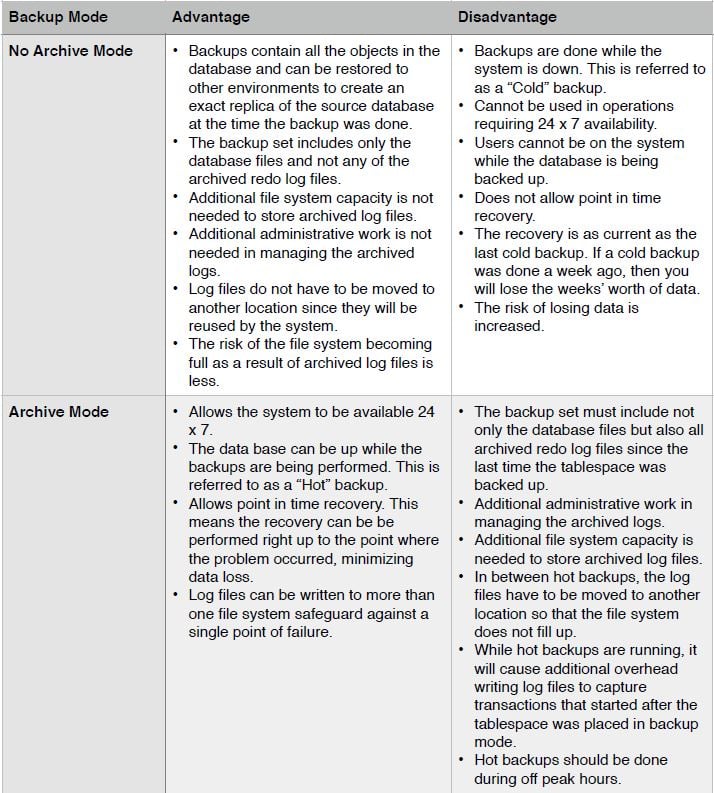
In summary, use of Archive Log Mode allows for point-in-time backups of live systems (hot backups) utilizing Oracle RMAN or third party products. However, use of Archive Log Mode does require additional administrative effort to manage backups, additional storage space and may affect overall performance. Alternatively, not using Archive Log Mode will limit organizations to the use of Agile exports (data dump or data pump) or ‘cold’ backups which are performed by copying the database files with the system off line.
Backup methods can be classified as Logical or Physical. The chart below compares these methods. It is also reproduced from the Oracle document Best Practices for Maintaining an Agile Product Lifecycle Management (PLM) System (Doc ID 1522897.1),
Backup Methods
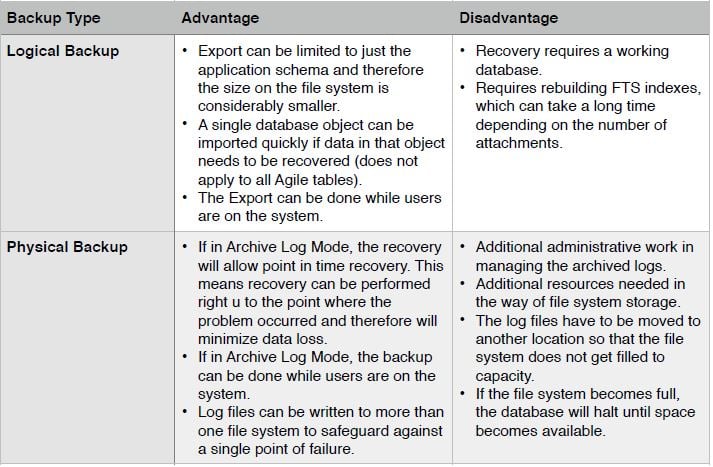
To summarize, Logical backups can be envisioned as those completed by using the Agile export facilities (data dump or data pump). Logical backups offer advantages in ease of recovery and can be performed while the system is operational. By comparison, a physical backup, typified by using RMAN and Archive Log Mode can also be performed while the system is active but requires additional administrative and storage resources. The Logical methodology requires a working database for recovery while the Physical method does not and can recover up to the minute and backups spread across multiple storage resources.
Agile Backup Strategy Types
Level One - Cold backup of off line system
- Both the Agile and database serves must be taken off line.
- Database files are copied to safe storage location.
- Simple to perform and administer.
- May be automated.
- Administrative effort required to develop, implement and manage back up rotations, performance and scripting.
- Can easily include backup of the Agile Vault Repositories at the same time.
- Downtime can be excessive due to network bandwidth, storage performance and size of the data files.
Level Two - Database export using data pump or data dump
- Can be performed with the system live.
- May affect system performance during export.
- Agile provides data dump and data pump scripts that can be used with additional scripting to perform backup rotation and moving copies to other storage locations for increased reliability.
- Export creates a snapshot of the database at that particular time, no incremental recovery is possible.
- Working database is required for recovery but the process is easy.
- Can be performed multiple times during the course of a day.
- Does not include Agile Vault Repositories or live transactions that have not been committed to the database.
- Facilitates frequent database refreshes in support of alternative environments (DEV, TEST etc.).
Level Three - Backup using RMAN or third party software
- Transaction level with point in time recovery available.
- Complex, requires Archive Log Mode and additional administrator resources.
- RMAN is included with Oracle Database but third party solutions can be expensive while offering simpler operation and scheduling often with the use of a GUI interface.
- This method does not include the Agile Vault Repository.
- Most appropriate for 24/7 environments requiring frequent point in time backups or subject to regulatory requirements.