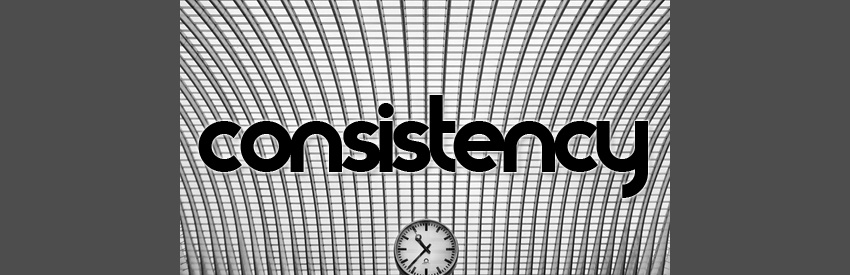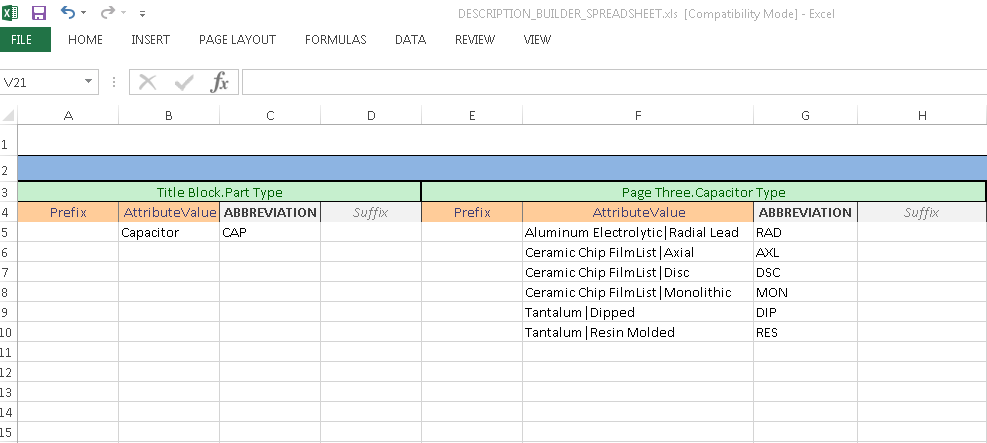A description. What is it good for? For one thing, in Agile PLM the description is one of a few default search fields when using the quick search in the web client. It’s also the best place to put a consolidated set of information such as attributes and metadata pertaining to the object. In other words… a description.
So what makes for a good description? A good description is consistent. If a Business Unit is referenced in the description, it will always be referenced the same way—for instance, if the recognized way to call out a business unit is CPX, then you don’t want people writing Composites, or Comp or anything else for that matter. It doesn’t adhere to convention, therefore it is less readable and searchable.
But that’s what attributes with lists are for, right? Well, not necessarily. For one, if the only way you have to search for a particular attribute is by creating an advanced search, you will either have to rely on an appropriate search already being designed and saved or you’ll have to take the time to create the advanced search yourself. The inefficiency of creating customized searches on the fly of course depends on the complexity of the search.
The other consideration is this—on a part with dozens of attributes, the list of attributes will not fit on one screen in the web client. If the attributes you need to read are consolidated in one place in a consistent format then you can see everything you need at a glance on the title page—in the description.
But as it stands, it would be an exhaustive and laborious process to correctly fill out, and keep current every description, right? Actually no—not at all, you just need the right tools. In this case, the right tool is a process extension that reads attributes on an item and based on easily configured logic translates those attributes to a consistent description. It can be run from a change or from the part, and set up to happen automatically or manually. All you need to configure it is Excel—the logic is kept in a simple spreadsheet.
It’s called DescriptionState. Check out the demo and tell us what you think.
[Edit: Repost from 2015
___________________________________________________________________________________