Have you ever needed to get help from Oracle Support but didn't know how? This blog will walk you through the process of establishing a support account and creating a ticket.[clear-line]
Creating a support account:
(if you have a login to Oracle support skip this section)
- Go to https://support.oracle.com
- Click “Register”
- Fill in your information including a username and password
- It will ask more questions and you should have you Support Identifier, SI, number ready as it will ask for that
- Once you have completed the creation, you will need to be approved by the administrator for your Agile Support account (someone in your company). You can view the request by clicking “More” from the top menu and then Settings. The list of Support Identifiers is in the top list with the status.
Create the Service Request:
- Go to https://support.oracle.com
- Click the Sign In button
- Enter your username and password
- Once the support application starts, click Support from the top menu
- Click Create SR
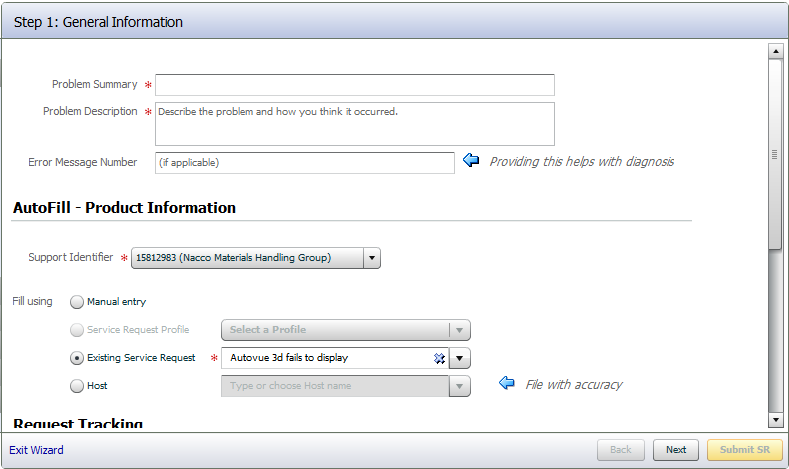
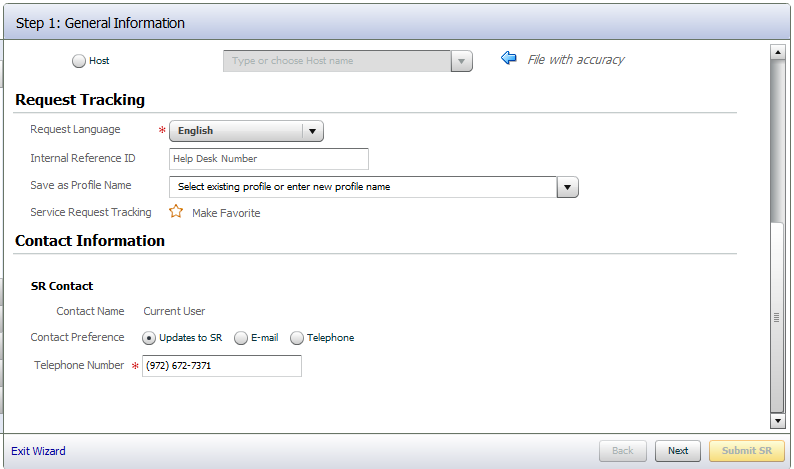
- Fill in the Problem Summary and Description and error message number if you have one
- Ensure that your SI number is in the Support Identifier drop down menu
- You can use fill in information manually or use an existing, recent service request in the “Fill using” section by clicking the radio button by Existing Service Request and choosing one from the dropdown menu to the right.
- Under Contact information, choose the phone number if it is not there and choose how you want to be notified – SR update, phone or email
- Click Next
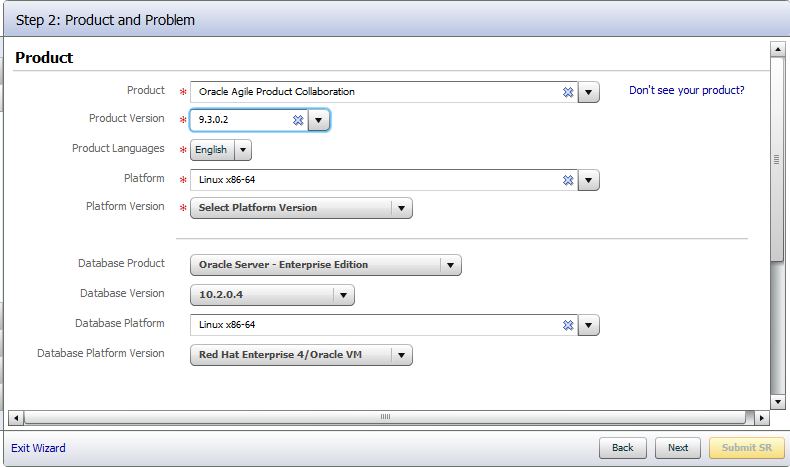
- Choose the product (probably Oracle Agile Product Collaboration)
- Choose the Version 9.3.0.2
- Ensure the settings for OS etc. are correct for your current server
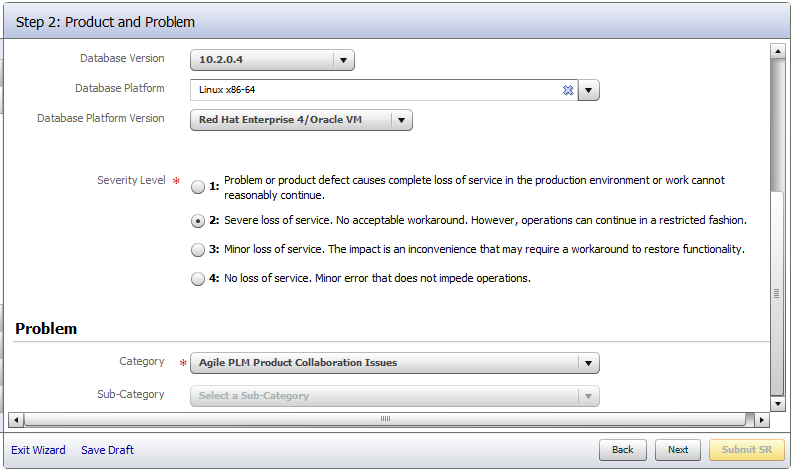
- Choose the radio button for the severity of your issue. 1 is urgent and will get a rapid response but do not choose it if you are not completely down in a production situation and are ready to work through the issue with support until it is up. 2 will get a moderate response. 3 will get a response someday. 4 will be recorded for posterity but probably no action
- Choose the Problem category and sub-category if there are any
- Click Next
- It may put up an article describing a similar situation. If it applies to your situation you can use it, otherwise click Next
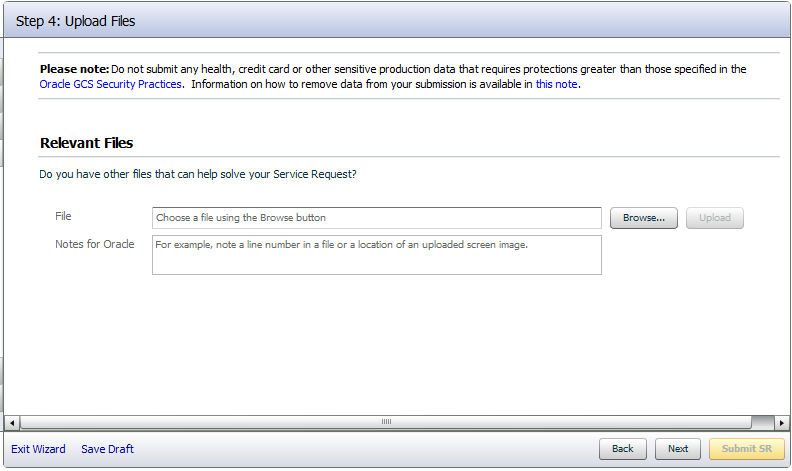
- Upload any relevant files – screenshots, a video of the issue occurring…
- Click Next
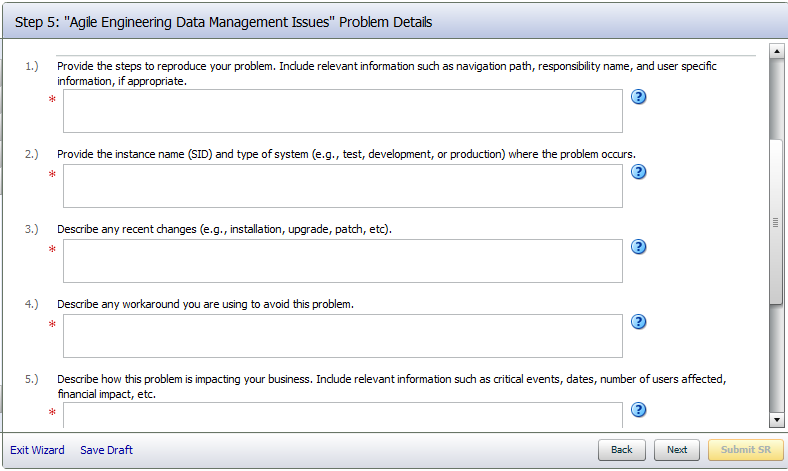
- Fill in the questionnaire
- Click Next
- Review and submit the SR
