PLM Customer Stories: AttributeState
Teleflex
Teleflex is a global provider of medical technologies designed to improve the health and quality of people’s lives. They apply purpose driven innovation – a relentless pursuit of identifying unmet clinical needs – to benefit patients and healthcare providers. Their portfolio is diverse, with solutions in the fields of vascular and interventional access, surgical, anesthesia, cardiac care, urology, emergency medicine and respiratory care. Teleflex is the home of Arrow®, Deknatel®, Hudson RCI®, LMA®, Pilling®, Rusch® and Weck®.
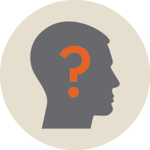
The Challenge
Teleflex has several plants and the BOMs (Bill of Materials) are plant specific. These BOMs need to be maintained manually, which is error-prone and time consuming.

The Solution
Zero Wait-State installed AttributeState, which automatically extrapolates the plant information for items and BOMs. This provides necessary data to visualize and update the BOM specific to the plant.
 The Benefits
The Benefits
Through automation of setting item and BOM plant variations, Teleflex now has the ability to automate, streamline and prevent errors, thanks to AttributeState. Now Teleflex reaps the benefits of increased productivity due to elimination of a time consuming, error prone manual process. They have also decreased the amount of manpower necessary to update these BOMs. Teleflex now owns a customization platform for Agile PLM which they can leverage internally for future needs.
Stanley
Stanley Black & Decker is a world-leading provider of tools and storage, commercial electronic security and engineered fastening systems, with unique growth platforms and a track record of sustained profitable growth. STANLEY Healthcare is a recognized leader in visibility and analytics solutions that transform safety, security and operational efficiency for senior living organizations, hospitals and health systems
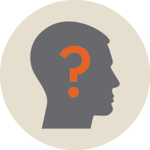
The Challenge
Stanley required custom CAPA and NCR workflow notifications not possible with out-of-the-box Agile PLM configuration. They desired the ability to quickly and easily modify these notifications to support future business requirements.

The Solution
Zero Wait-State implemented AttributeState, which now ties into workflow status change events for CAPAs and NCRs. AttributeState uses templates to determine and set observers which can be easily updated by Stanley without assistance from ZWS.

The Benefits
Stanley can now be more responsive to CAPA and NCR issues due to notifications going to the correct person. They can also update the automation around CAPA and NCR notifications as needed by simply changing a template. Thanks to AttributeState, Stanley owns a customization platform for Agile PLM which they can leverage internally.
Enovation Controls
Enovation Controls is a leading global provider of electronic control, display and instrumentation solutions for recreational and off-highway vehicles, stationary equipment and power generation applications. Enovation Controls serves these markets and more with a portfolio of products under the Murphy, Zero Off and High Country Tek brands.
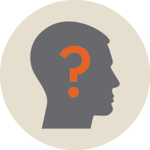
The Challenge
Enovation Controls had many requirements around automation and data consistency within their Agile PLM environment which would typically require a large number of independent process extensions.

The Solution
Zero Wait-State installed AttributeState to enable Enovation to centralize all of their automations under the umbrella of a single customization framework. This allowed Enovation to centralize all of their customizations within a single AttributeState configuration spreadsheet which is versioned controlled within Agile to provide visibility into and quick turnaround for changes to their customizations.
 The Benefits
The Benefits
|
|
MKS Instruments
MKS Instruments, Inc. is a global provider of instruments, subsystems and process control solutions that measure, control, power, monitor, and analyze critical parameters of advanced manufacturing processes to improve process performance and productivity. Our products are derived from our core competencies in pressure measurement and control, flow measurement and control, gas and vapor delivery, gas composition analysis, residual gas analysis, leak detection, control technology, ozone generation and delivery, RF & DC power, reactive gas generation, vacuum technology, lasers, photonics, sub-micron positioning, vibration isolation, and optics. Our primary served markets include semiconductor capital equipment, general industrial, life sciences, and research.
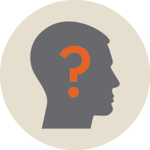
The Challenge
MKS Instruments had requirements around cost rollup, automation, and data consistency within their Agile PLM environment which would typically require a large number of independent process extensions.

The Solution
Zero Wait-State installed AttributeState.
 The Benefits
The Benefits
|
|

