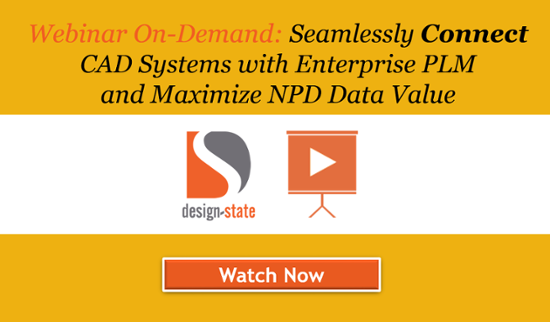For this week’s TBT blog, considering I just attended Oracle MSCE 2017 last week, I thought I’d go back to the blog series I posted covering my attendance at Oracle OpenWorld 2010. Please comment about (1) what has changed with Agile, (2) what has stayed the same, and (3) what is still missing, since OpenWorld 2010.
After the success of my last blog, I am continuing the Wizard of Oz motif. After sitting in a presentation from John Sperling, the Oracle Product manager for Engineering Collaboration (EC), I feel that Oracle is really starting to get serious about engineering collaboration and Computer Aided Design (CAD) data management. Oracle recently announced their "next gen" EC 3.0 Connectors and this is a major step forward for Oracle in this area. Working with their partner XPLM, Oracle has added some major enhancements to the EC module in both usability and performance. They still have some work to do to close the gap on dedicated CAD PDM tools like Intralink and EPDM but the signs of progress are encouraging. Engineering collaboration is a tough topic for a non CAD vendor like Oracle. Even the CAD-based PLM vendors like PTC, Siemens, and Dassault struggle to manage each other's CAD data in their PLM solutions. I suspect this is by design. Agile PLM has struggled over the past several years to establish credibility in this area and they have introduced a number of improvements over the past couple of releases, but this release eclipses previous ones in terms of the new UI and its performance characteristics. This blog will review the new EC improvements Sperling highlighted in his presentation.
As I have mentioned in previous blogs, Zero Wait-State is an Oracle partner and we do specialize in CAD data management and PLM, so this topic is of particular interest to me. I am glad Oracle dedicated a session to this topic and am also encouraged that it was fairly well attended. Early in our relationship with Oracle, we were brought in to assist key Oracle clients with integration between their CAD PDM tools and Agile. We have two products under the DesignState product name that allow companies to share data between both Intralink/PDM and EPDM from SolidWorks with Agile PLM. We have also spent considerable amounts of time working with Oracle and XPLM to become familiar with the Engineering Collaboration module and have implemented it for several companies. Our experience to date with the module has been somewhat mixed. Previous versions lacked some of the more sophisticated data management features that exist today in CAD-based PDM tools. Companies that were previously exposed to these types of applications struggled with the gaps between EC and CAD-based data management tools. We have found that our most successful clients using EC are smaller companies that were not using PDM tools prior to adopting Agile EC. EC did make a major step forward when they developed a specific data model for CAD objects but the thick client was difficult to use and the performance was less than desirable, especially across multiple facilities. We have also observed that the gap between PDM and EC is more pronounced in the higher end CAD tools like Pro/Engineer and NX. The Solidworks connector does a pretty good job and I think this is somewhat attributable to the fact that the SolidWorks organization is more open to outside integration than their competitors.
Hopefully I will be able to post some of Sperling's presentation via video assuming the quality is acceptable, but for now, I can summarize it for you. We recently posted a set of slides similar to the ones Sperling used in his presentation. The three main themes he emphasized were around:
- Eliminating the thick client and moving to a web based interface
- Improving user functionality and system capability
- Improving performance
I will spend a little time with each topic in the next few paragraphs to help give you a better understanding of the new release. This release only addresses Pro/Engineer and Catia with a future release planned for early next year that will add SolidWorks, NX and AutoCad Inventor.
Previous versions of EC featured a fully separate thick client that was invoked from a menu inside the CAD tool. This client created challenges both from a usability and implementation perspective. Usability was an issue with the client because it lacked a lot of the features of the traditional Agile PLM web client and users were forced to bounce back and forth between the two clients to perform even simple tasks. Additionally, many tasks required many menu picks to perform even simple functions like checking in models or loading data from Agile PLM into the CAD tool. The new interface features a tree view and a sidebar that dramatically simplifies the interaction in the application. They have integrated the traditional list view with the tree view to allow users to graphically see parts on the tree when they select parts from the list. They have also added 'sort by column’ capabilities to the list. Other capabilities include streamlined save and publish functions and more robust part numbering options. Another major enhancement is the addition of support for multiple workspaces. This is a function that has long been an issue for potential users. It doesn't have the visibility and sophistication the workspaces in Intralink offer, but having this capability at all is a major step forward. Another area that has long been lacking for EC is the support of advanced CAD features. External references in Pro/Engineer like "copy geom.", "merge" and "shrinkwrap" are now supported. Some advanced use cases for family tables and assembly copy are still missing, but again, for most companies this feature set should be sufficient.
Sperling spent a significant amount of time on performance. This is a major issue for any PLM or PDM tool. CAD data sets can be very large and it can be very frustrating to have to wait while a data management tool cranks away checking in or checking out CAD data. Previous versions of EC used Agile's standard SDK format for moving information. This method of data transmission was not designed for moving large CAD files and performance was an issue, particularly when multiple sites and replication was involved. Oracle has been working on a new framework they call EC services. They started leveraging this with their 2.5.1 release of EC and this improved performance about 2x over previous versions. The 3.0 release adds additional web service calls, which according to Sperling, have improved performance an additional 5x. He mentioned that one company I am pretty familiar with recently validated these results working with one of their China manufacturing plants. He also touted this framework as a means for custom connectors to improve performance as well and even suggested this framework could be leveraged for other types of integrations that warranted transfer of large amounts of data.
 He also spent quite a bit of time discussing Oracles Enterprise viewing solution AutoVue. I am meeting with the AutoVue team on Wednesday so I will discuss that more completely after our meeting. The net impact of these announcements is that Oracle seems to be upping the ante on being able to address CAD in their PLM solution. As I started out the blog, I used the example of the scarecrow getting his brain. Oracle has built out the necessary foundation from both a data model and a robust API that can efficiently pull in information from the CAD tool. Hopefully Oracle will refine this tool as more companies come on board. I spoke with another Oracle executive who is working with Sun. Sun as an Oracle company will be moving to the EC platform and I think their feedback will be invaluable to Oracle in moving this solution forward. I think there will always be tradeoffs between using EC versus the native CAD data solutions, but hopefully they can be offset by having all the information in the PLM tool. Signing off from Emerald City, I mean San Francisco.
He also spent quite a bit of time discussing Oracles Enterprise viewing solution AutoVue. I am meeting with the AutoVue team on Wednesday so I will discuss that more completely after our meeting. The net impact of these announcements is that Oracle seems to be upping the ante on being able to address CAD in their PLM solution. As I started out the blog, I used the example of the scarecrow getting his brain. Oracle has built out the necessary foundation from both a data model and a robust API that can efficiently pull in information from the CAD tool. Hopefully Oracle will refine this tool as more companies come on board. I spoke with another Oracle executive who is working with Sun. Sun as an Oracle company will be moving to the EC platform and I think their feedback will be invaluable to Oracle in moving this solution forward. I think there will always be tradeoffs between using EC versus the native CAD data solutions, but hopefully they can be offset by having all the information in the PLM tool. Signing off from Emerald City, I mean San Francisco.